To get youtube playlist feed, firstly get Playlist ID as below steps:
- Go to your target YouTube playlist on the browser.
- On the address bar, you will see something like this: https://www.youtube.com/playlist?list=PLk7v1Z2rk4hjtIT9TCKIcl2YJYfDlZ_4v
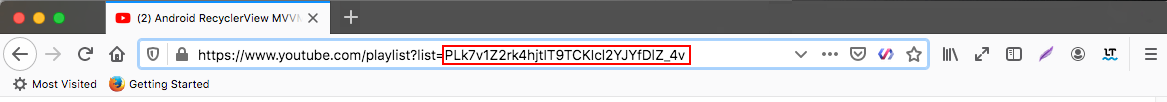
- The playlist ID is the characters after “list=” so in the URL above, our Playlist ID is PLk7v1Z2rk4hjtIT9TCKIcl2YJYfDlZ_4

