To get Instagram location ID, you need to follow below steps:
-
- Log in to your Instagram account and search for the desired location e.g. London.
- Click on a search results with the location icon.
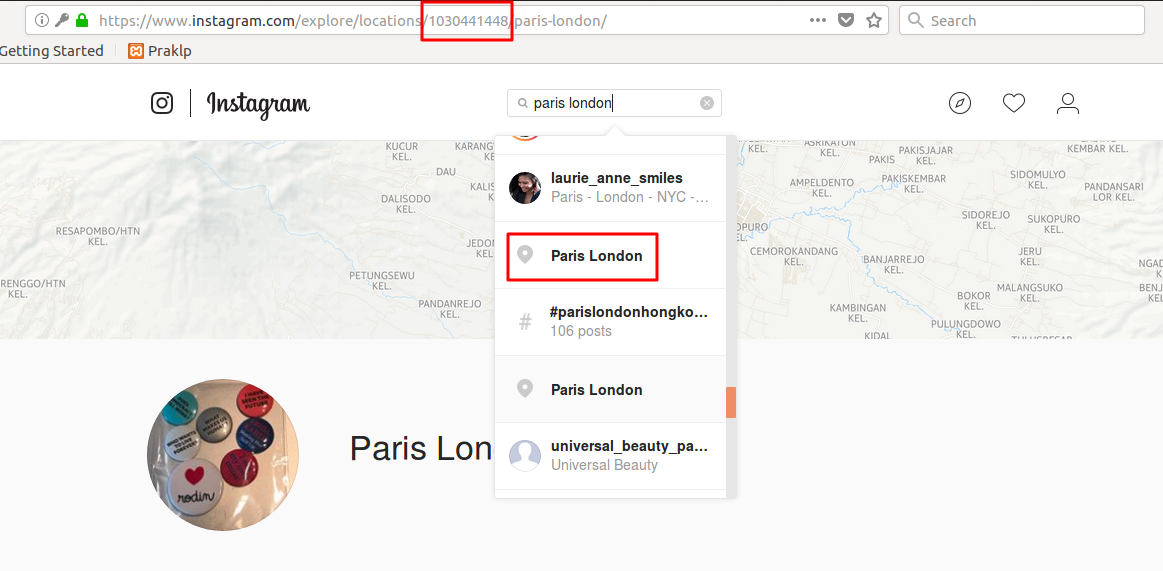
- On the location page, the Instagram location ID is a numeric part of the URL. e.g https://www.instagram.com/explore/locations/2593354/London so in this your location ID is 2593354

