To get a Client ID and Client Secrets Key, You need to create Vimeo Application and then it generates a Client ID and Client Secret Key.
How to Create Vimeo Application?
- Go to this URL: https://developer.vimeo.com/apps/new, fill all the information.
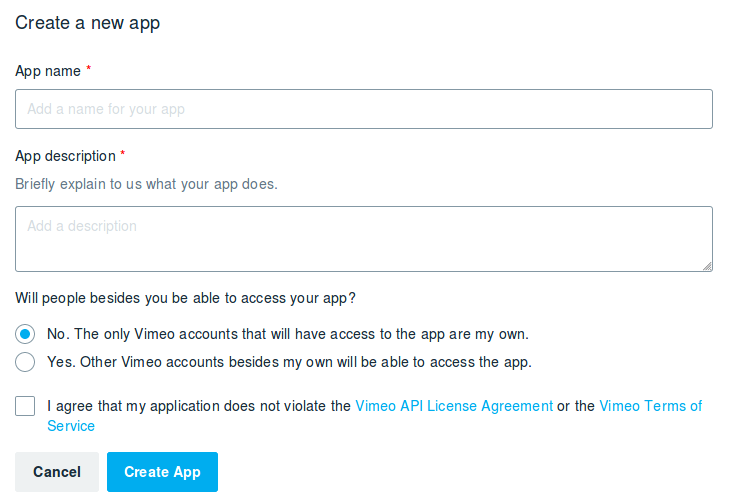
- Click on Create app button.
- Your application created.
How to get a Client ID and Client Secrets?
- To get your Client ID and Client Secrets click on the Authentication Tabs of an app and you can find the Client identifier and Client Secrets.
- Copy Client identifier and Client Secret and paste it on your Social Streams Designer Plugin’s page in admin panel.

