Twitter is the most eminent social media platform because 145 million individuals use their Twitter account on a daily basis. Moreover, approximately 1.3 billion accounts have been built on Twitter. Most importantly, WordPress also permits you to smoothly embed Twitter content such as a single tweet, collection, list, likes, and moment on your website. It helps you to increase the engagement on your website and Twitter account as well. So, here in this blog, we will explain how to embed twitter feed on websites on your amazing website.
Let’s start without any further ado.
1. Use the Social Stream Designer WordPress Plugin
The Social Stream Designer is an amazing and responsive WordPress plugin that helps you to integrate your social media feed on your website. Moreover, it supports 14 growing social media networks including Twitter, Facebook, Instagram, Youtube, Vimeo, and many more. It also provides you an amazing responsive wall on your website or blog in a few minutes.
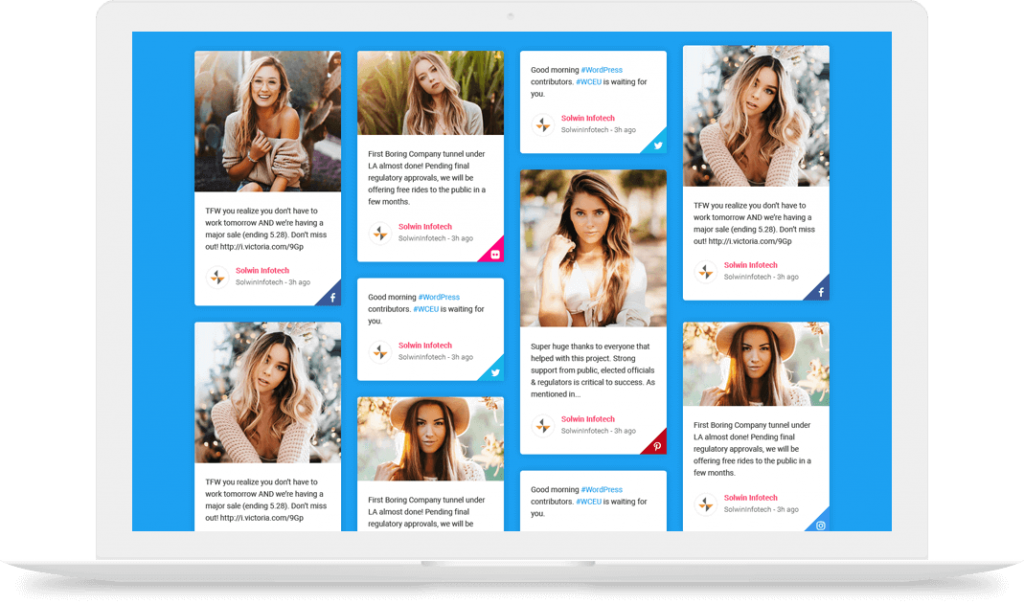
In addition to this, it supports 6 wonderful layout styles such as List, Grid, Horizontal Slider, Vertical Slider, and Timeline to build stunning social media feed on your website. Apart from this, the plugin provides 40+ customization options for the design and style. Furthermore, this plugin allows you to get the newest feeds on your WordPress website by the auto-refreshing API. For the Twitter feed, you can add a home timeline, user feed, as well as search, feeds using hashtags and likes.

For More details, you can go through the documentation part of this outstanding plugin.
2. Embed Particular Tweets On Your Website Or Blog Page
Embedding a single tweet on your website is a really simple task. Moreover, sharing promotional and embedding other best tweets on your website is an amazing thing for promoting your particular product or services. Perhaps the tweet gets extra user views, likes, engagement, and clicks on Twitter.
The embedded tweets can showcase photos and videos uploaded to your Twitter account and information demonstrated with the links. You can follow the given below steps to embed the particular tweets on your website.
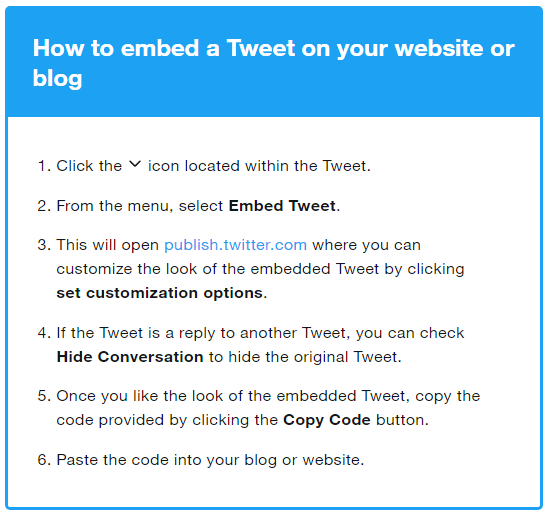
For more details, you can go through How to embed a Tweet on your website or blog.
3. Integrate Your Entire Twitter Feed On Your Website
There are mainly 2 important reasons why you may need to embed your Twitter feed on your website. First of all, you can insert it in the main blog post, to showcase you have a Twitter feed on your amazing website.
Second of all, it does not mean to be organized into the story of the post in a unique way just like tweets are separate.
The collection of integrating tweets is also called embed timeline. A timeline embed permits you to display your newest tweets along with a button that permits any individuals to follow you easily and fastly. Your Home timeline demonstrates a stream of Tweets from accounts you have selected to follow on your Twitter account.
Most importantly, the Embedded timelines will just display content from accounts that have public Tweets. However, the content from accounts with protected Tweets is not compatible with any type of Twitter embedded timeline widgets.
Generally, there are 5 unique ways to embed particular tweets into your amazing WordPress website.
- Collection: Display a collection of tweets corresponding to conversations, topics, interests, and many more.
- List: Showcase tweets with the group of Twitter followers.
- Hashtag: Showcasing tweets with any individual having a specific hashtag.
- Likes: Demonstrate all tweets a particular Twitter user account has marked as likes.
- Moment: Present tweets from a public moment with Twitter followers.
Moreover, you can reply, retweet, and like a tweet within the twitter timeline on your WordPress website. Follow the given below steps to insert an embedded timeline on your WordPress website.
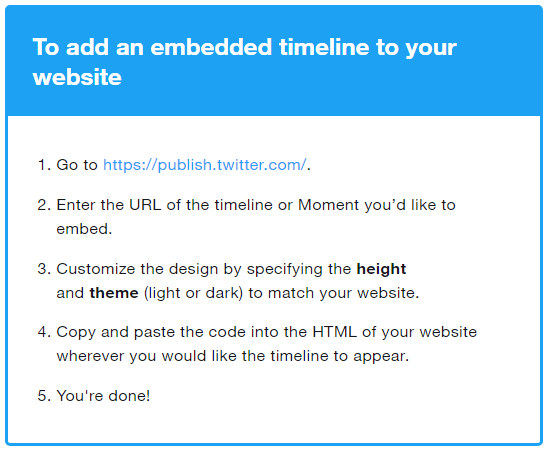
For more details, you can once go through How to embed a timeline.
Also Read: How To Showcase Social Media Feed On Your Website?
4. Use The Social Sharing Buttons On Your Website Or Blog Page
You can also use a social sharing button on your blog or article page to let your visitors to quickly share your article or post on social media with their followers. You can put these social sharing buttons on the bottom of the web page. Ultimately, it will help you to reach your target audience quickly and effectively.
Inserting the share buttons to your web page helps you to gain organic traffic on your website. Moreover, Google verifies search results listings by using various ranking signals, and the number of times the content is shared, tweeted, liked, or posted to social media.
You need to go to https://publish.twitter.com/ page. Furthermore, you can follow the given below steps for the add tweet button on your amazing WordPress website.
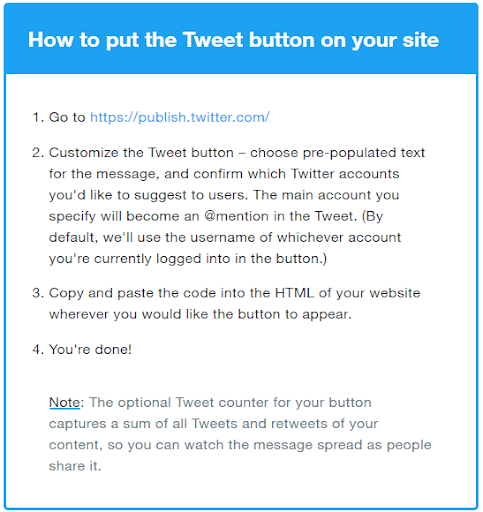
For more details, you can visit How to add the Tweet button to your website.
For instance, on our company website Solwin Infotech, we also use social sharing buttons on each blog page, so readers always like to share our articles on social media. It really helps us to get more and more traffic to our website.
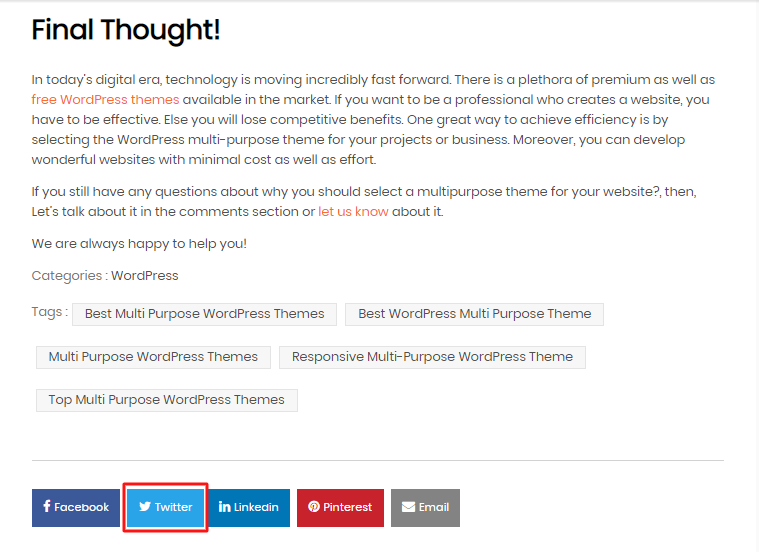
Final Thought!
In this article, we have demonstrated 4 simple ways to embed Twitter feed on website on your amazing WordPress website. Moreover, it helps you to get a wider audience, and perhaps they will convert into your potential consumers. In addition to this, showcasing the Twitter feed or Twitter button on your website helps your visitors to easily share your amazing content with their other Twitter friends and family members. Ultimately, it helps you to make an eminent brand image all over the world.
Also Read: Best WordPress Twitter Feed Plugins




